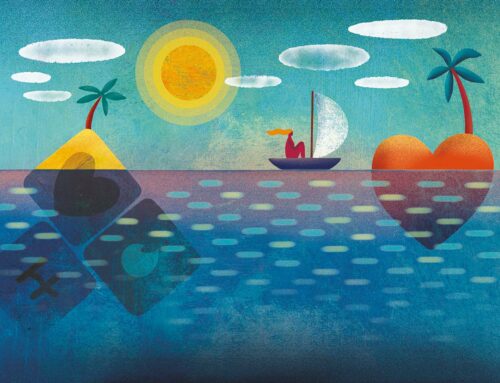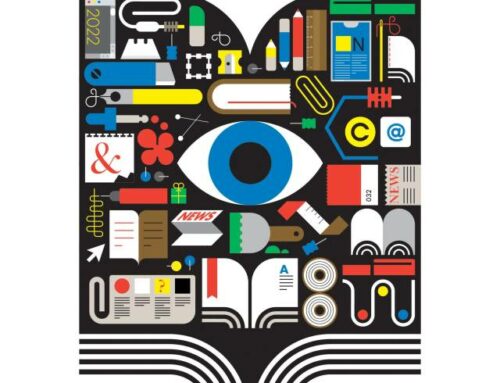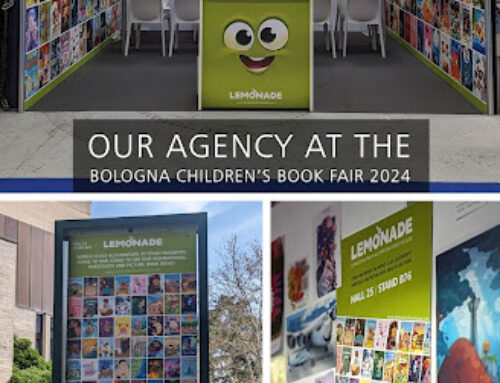Ok, I have been approached a number of times asking me about my style and how I achieve what is present in my portfolio on my website, so, here goes. I recently set up a character design tab on my site to show potential commissioners the raw beginning state of a potential illustration, and the possibilities that my style could be utilised to achieve anything that you may desire. I can draw anything, anything at all, drawing in the traditional sense of pencil on paper is the basis of my style.
I don’t have any limitations as to the breadth of nuanced style. I can draw in a cartoon style, with minimal line and exaggerated forms, or conversely, I can draw in a more naturalistic style encompassing more realistic elements. Some may say then, that is different styles, but I concur, It is my style singular, because whether I draw in a cartoon manner or a realist manner, or anything in between, it is still fundamentally from me and my interpretation of reality. If it comes from my hand its my style, there are nuanced attributes, for example, the way I draw ears or noses, over time drawing these things I have built my own vocabulary, my own way of seeing and interpreting to the best (as I see it) advantage.
Once I have completed the initial drawing, which is usually sent to the client for approval. I then begin the next process. I use watercolour to block in the image with colour, this usually takes two to three layers. I then go over again with coloured pencils, I may also apply some more watercolour to build up depth. When the image is at a point where I feel that it is complete, I then scan the image into my computer and finish off utilising Gimp and photoshop software. It all depends upon the desired end product really, the more refined something is meant to be, usually dictates how much digital intervention I use. Over all I would say that my work is produced 70% traditional media, and the remaining 30% digital intervention. Over time, and much experimentation, I have realised the purely traditional media takes on a new look once it is scanned in to the computer, it is now pixels, the light of the computer affects it, pencil lines become less intense, colours are dulled, traditional media just doesn’t present well once it is within the computer. Its just not a pretty site, and so complementing with digital media becomes a necessary requirement. Now There are variances to the methods by which you do things, and again through a great amount of trial and error, I have come to the conclusion that if you just scan in the drawing and colour it completely in photoshop, or painter or any other digital method then The work becomes purely digital and as such has its own look and feel, you can’t escape it, I have tried, if you begin to use textures it becomes ever more prevalent. The only way I have found that actually preserves most of the traditional feel is to do as I have described and complete the work with traditional media to the highest point then upscale and attribute utilising digital media. 70-30 ratio. You may have gathered that I do not like, or wish to produce wholly digital work. And for all the media technological growth it still cannot produce the results I would want, not yet anyway.
So, What do I do with the 30% digital stage, well once The image is scanned in I can then use photoshop in post production, to extend and enhance colouration, and bring up the whole image so that it sits well and works within the digital frame. I do this by utilising 2 methods. firstly, I set the paint brush tool to a very low opacity, touch the part of the image with the colour I want to replicate, and paint a very thin film of colour over the existing colour to strengthen it, I do this with most of the colours, That require strengthening, some don’t and are best left to sink back. The second method I use is to use photoshop as a photographer would, to colour correct and enhance. I use levels quite a lot, and colour evolving in the form of contrast, and vibrance. You can also build on layers by duplicating them, but you have to use all of these things sensitively because the programme is very powerful and it is very easily over used, for example I have found that vibrance rather than saturation is best. There are a thousand of methods to use in photoshop, and I have experimented vastly, but as soon as the image becomes too digitised (which is easy to do if you get carried away) I back away because I do not want that look. So there we have it, my style is actually a complex set of defined practices. Traditional drawing at its base. I realise of course that there are a number of ways that technology has even tried to emulate and speed up the drawing process, In adobe illustrator, for example you can scan a photograph in and trace it. making a drawing like image. I use a small Wacom drawing tablet, but there is the cintique, available that enables you to draw horizontally directly into digital programs. I don’t even like the idea to be honest, not withstanding the fact that by drawing directly into the computer you are immedietly creating That look I am trying to avoid. believe me I have gone through major angst in the past, regarding my style, imagining that it is too traditional and uninspiring, and great pains that I’m doing something wrong, oh its been hell at times. however, After I found my way of doing things, I realised that my style, supplemented with digital methods is actually more relevant in many ways. I have far more breadth of accomplishment available, than most, my work can be pushed in many directions, and so I am happy with it. After all, I am putting myself out there as a children’s illustrator, I am saying, use my style to create your characters (any character, human, animal or monster) Tell me the direction of your final desired outcome, in a cartoon or realistic manner, or anything in-between, tell me your wildest imagination , help to make your words come to life visually. My style is all encompassing, extremely versatile, not limited by time, fad or fashion, it does what it says on the tin, it gives you good honest, readable and fun imagery that can be focused to any given project. by the way you may be wondering how I made all my drawings uniform, Well it took a while to figure out, but I found that within Gimp software, (and you can probably do it in photoshop too some how) If you go to colours tab, scroll to desaturation, and then colour to grey. It then cancels out all all light defects during initial photography, and colours everything to a uniform grey/white, Its interesting to watch the proces slowly unfurl. If the work comes out too light then you can use the brightness and contrast tab (usually lowering high lights) to the required state, and your done. One final word on speed of execution as Ive heard this countless times, believe me when I say this, Its just as fast, if not faster (with the right skill level) to produce work with traditional media against digital, and as long as the final product is industry standard, perfectly fits the brief, and is a wonderful evocation for children to enjoy then that is all that matters.